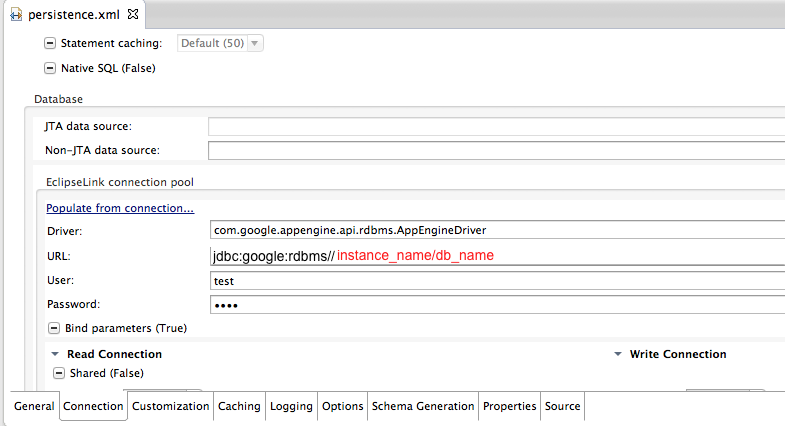Google App Engine (GAE) is a platform-as-a-service (PaaS) offering from Google, which supports cloud deployment of applications written in Java and other languages, as well as SQL or JPA access to highly scalable storage (both Google CloudSQL and BigTable-based solutions).
SmartClient applications, including those based on the SmartClient Server Framework, can be deployed to GAE and can integrate with Google CloudSQL either via SQLDataSource or via JPA, and can also use Google's BigTable-based storage via JPA.
SmartGWT 4.1d and later now includes sample projects for GAE that already take care of most of the concerns covered in the rest of this article. All the necessary steps to get the sample projects running are described in the readme file for each sample.
Setting up Smart GWT application for GAE
Under the /WEB-INF directory you have to create a file named appengine-web.xml which will hold Google's specific settings. At least, you must set threadsafe flag to "true".
We must take into account that, in GAE “...by default, all files in the WAR are treated as both static files and resource files, except for JSP files, which are compiled into servlet classes and mapped to URL paths, and files in the WEB-INF/ directory, which are never served as static files and always available to the app as resource files.” On the other hand, “App Engine serves static files from dedicated servers and caches that are separate from the application servers.”. This means that all our files, except JSP files and files under WEB-INF, are DUPLICATED both in app server and in dedicated servers. As a typical Smart GWT application consists of many resources, when those resources are duplicated we could exceed the “Code and Static File Storage” quota (currently 1Gb) or go beyond the limit of static files (10.000 per application). To avoid this, we can split our files between static and dynamic resources in appengine-web.xml. This is an example configuration:
...
Using CloudSQL as a SQL DataSource
Using CloudSQL as a JPA DataSource
- Using DataStore as a limited JPA DataSource (severely limited and not recommended)
As a summary, these are the main differences among the three approaches.Anchor sample_code sample_code
CloudSQL Datasource | JPA2 Datasource | Datastore Datasource | |
Example code | gae-cloudSQL | gae-JPA-cloudSQL | gae-JPA-noSQL |
serverType (in server.properties) | sql | no need to specify | no need to specify |
records | SQL rows | java beans | java beans |
record definition (in *.ds.xml) | tableName | schemaBean or beanClassName | schemaBean or beanClassName |
DB Connector | com.isomorphic.sql.SQLDataSource | com.isomorphic.jpa.JPA2DataSource | com.isomorphic.jpa.GAEJPADatasource |
Conector Driver | com.google.appengine.api.rdbms.AppEngineDriver | com.google.appengine.api.rdbms.AppEngineDriver | no need to specify |
Connection config | server.properties* | persistence.xml** | persistence.xml*** |
Connector Library | isomorphic_sql.jar | isomorphic_jpa.jar | isomorphic_jpa.jar |
Other required libraries | commons-codec-1.3.jar commons-collections-3.2.1.jar commons-dbcp-1.2.2.jar commons-fileupload-1.2.1.jar commons-jxpath-1.3.jar commons-lang-2.4.jar commons-pool-1.4.jar isc-jakarta-oro-2.0.6.jar isomorphic_core_rpc.jar isomorphic_sql.jar smartgwt-skins.jar smartgwt.jar smartgwtee.jar velocity-1.7.jar When using tools: commons-cli-1.1.jar commons-lang-2.4.jar hibernate3.jar isomorphic_hibernate.jar isomorphic_tools.jar | commons-codec-1.3.jar commons-collections-3.2.1.jar commons-fileupload-1.2.1.jar commons-jxpath-1.3.jar commons-pool-1.4.jar eclipselink.jar isc-jakarta-oro-2.0.6.jar isomorphic_core_rpc.jar javax.persistence_2.0.4.v201112161009.jar smartgwt-skins.jar smartgwt.jar smartgwtee.jar log4j-1.2.15.jar velocity-1.7.jar When using tools: commons-cli-1.1.jar commons-lang-2.4.jar hibernate3.jar isomorphic_hibernate.jar isomorphic_sql.jar isomorphic_tools.jar | commons-codec-1.3.jar commons-collections-3.2.1.jar commons-fileupload-1.2.1.jar commons-jxpath-1.3.jar commons-pool-1.4.jar isc-jakarta-oro-2.0.6.jar isomorphic_core_rpc.jar isomorphic_jpa.jar isomorphic_js_parser.jar smartgwt-skins.jar smartgwt.jar smartgwtee.jar log4j-1.2.15.jar velocity-1.7.jar When using tools: commons-cli-1.1.jar commons-lang-2.4.jar hibernate3.jar isomorphic_hibernate.jar isomorphic_sql.jar isomorphic_tools.jar |
Comments | You start your project as a GWT + GAE project in eclipse. Then add the required libraries, modify web.xml, create the datasource descriptors, create tables and finally configure “server.properties”. | Setup your eclipse project as specified in this doc. Add the extra libraries, modify web.xml, create the datasource descriptors, configure “persistence.xml”, create the persistent objects, create the tables (maybe automatically). | You start your project as a GWT + GAE project in eclipse. Then add the required libraries, modify web.xml, create the datasource descriptors and create the persistent objects. |
*server.properties: see example below
**persistence.xml: see example below
***persistence.xml is automatically generated when using Datastore.
Terms:
DataSource: “is data-provider-independent description of a set of objects that will be loaded, edited and saved within the user interface of your application”
Record: each datasource access to one kind of record. A record is a set of Fields.
Field: the components of Records. May have types, validators, etc.
DB Connector: each DataSource retrieves Records of one type, accessing a DB via DBConnector
DataBinding: “is the process by which Data Binding-capable UI components can automatically configure themselves for viewing, editing and saving data described by DataSources.”
DataIntegration: “is the process by which a DataSource can be connected to server systems such as SQL DataBases, Java Object models, WSDL web services and other data providers.” It can be server-side or client-side.
...
Object Relational Mapping (ORM) frameworks are very popular in the Java community for accessing relational databases. The Eclipse Web Tools Platform offers a robust set of tools to configure and use JPA with an implementation of your choice. With the new Google Plugin for Eclipse 2.6, you can now take advantage of these tools with Cloud SQL and Google App Engine. In any Google Plugin for Eclipse project, JPA can now be enabled and configured as a project facet.
You can find detailed information on how to configure your project to work with JPA2 and CloudSQL in the Google's document "Using Java Persistence API (JPA) with Cloud SQL". The list of required libraries is in the table above (under Data Integration strategies). Finally, using the eclipse "Persistence XML Editor" you will be able to configure properly the connection data, the driver to use, defining the persistent classes, etc in persistence.xml.
persistence.xml |
<persistence xmlns="http://java.sun.com/xml/ns/persistence"
|
...